Getting Oh My ZSH work well on Ubuntu 14.04
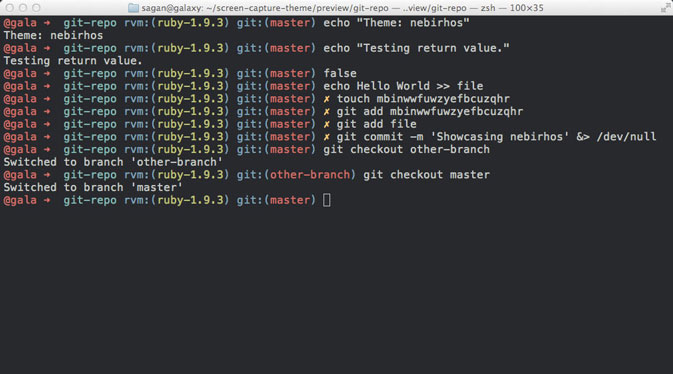 To install Oh My ZSH on Ubuntu 14.04, you follow:
To install Oh My ZSH on Ubuntu 14.04, you follow:
Clone
Set default shell from
Finally, you need restart to see effect
Oh-My-Zsh is an open source, community-driven framework for managingYou can find source here, or homepage
your ZSH configuration. It comes bundled with a ton of helpful
functions, helpers, plugins, themes, and a few things that make you
shout…
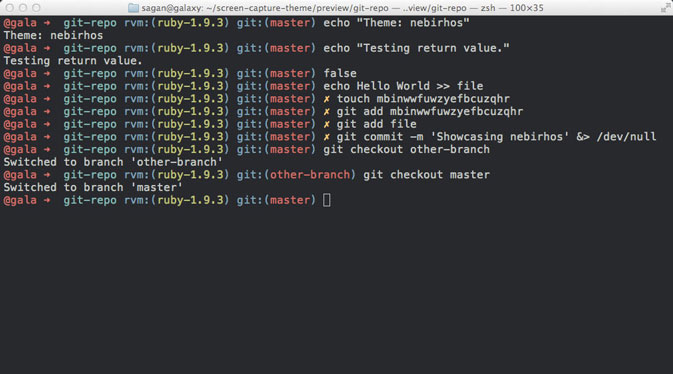
Install Zsh
sudo apt-get install zsh
sudo apt-get install git-core
Clone oh-my-zsh then install
wget https://github.com/robbyrussell/oh-my-zsh/raw/master/tools/install.sh -O - | zsh
Set default shell from bash to zsh
chsh -s `which zsh`Finally, you need restart to see effect
sudo shutdown -r 0